Why You Should Check Internet Speed
Checking internet speed when using eSIM in Japan is essential for ensuring a comfortable online experience.
There are many instances during travel when a smooth internet connection is necessary, such as searching for tourist information, using map apps, making reservations, or communicating locally.
By checking your internet speed, you can avoid the frustration of slow connections and enjoy a hassle-free trip.
Let’s take a closer look at why it’s important to check your internet speed.
The primary reason for checking internet speed is to maintain a stable internet connection.
When using eSIM, the speed may vary depending on your location.
In areas with weak signals, such as inside tall buildings or on subways, speed may decrease.
By checking your speed in real time, you can take measures such as switching to Wi-Fi if needed.
Additionally, when using data-intensive services like video streaming or video calls, checking your speed beforehand ensures smooth usage.
Next, let’s introduce some recommended speed test apps.
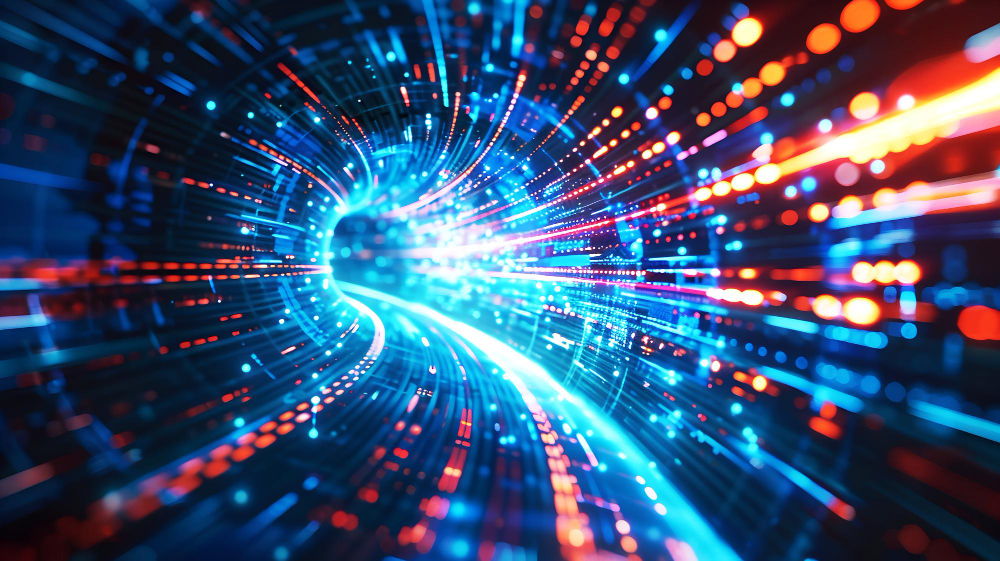
Recommended Speed Test Apps
Using recommended speed test apps allows you to easily check your internet speed.
“Speedtest by Ookla” is particularly popular and used worldwide.
With a simple interface, it quickly measures download speed, upload speed, and ping (latency).
Additionally, “FAST Speed Test” is an app provided by Netflix, especially suited for checking the quality of video streaming.
By installing these apps on your smartphone, you can check your internet speed whenever needed, ensuring a comfortable online environment.
Next, let’s discuss how to check speed in real time.

Checking Speed in Real Time
Checking speed in real time is very helpful for understanding your internet connection status during travel.
By using eSIM to stay connected to the internet, you can use apps like “Speedtest by Ookla” or “FAST Speed Test” to measure the speed at your current location.
This allows you to immediately check your speed in areas with poor signal and take actions such as moving to a different location or finding a Wi-Fi spot if necessary.
If your speed is unstable, trying to restart the app or changing settings can also be effective.
This enables you to understand your connection status in real time and enjoy stress-free internet use.
Als Nächstes besprechen wir, wie mit auftretenden Problemen umgegangen wird.

So gehen Sie mit Problemen um
Knowing how to handle issues can make it easier to deal with slow internet speed.
First, if you notice slow speeds, try restarting your smartphone.
This simple action can sometimes improve the situation.
Additionally, rechecking your eSIM settings and reinstalling it if necessary can also be effective.
In areas with weak signals, consider moving to a different location where the signal is stronger.
Furthermore, contacting your provider’s customer support for technical assistance is recommended.
By knowing these solutions, you can quickly address connection issues if they arise.
Next, let’s discuss tips for maintaining internet speed.

Tips for Maintaining Internet Speed
To maintain your internet speed, it’s important to keep a few key points in mind.
First, limit background apps to prevent unnecessary data usage.
Enabling data saver mode in your settings can help reduce data consumption while maintaining speed.
Regularly clearing your app and smartphone cache can also improve performance.
Additionally, choosing a reliable eSIM provider and using a stable service is crucial.
By following these tips, you can maintain a consistently fast internet connection.
Finally, let’s summarize how to enjoy a comfortable internet experience using eSIM.

Enjoy a Comfortable Internet Experience with eSIM
By using eSIM, you can maintain a comfortable internet environment throughout your trip to Japan.
First, download speed test apps and check your connection speed in real time whenever needed.
Knowing how to handle issues allows you to respond quickly if problems arise.
Implement tips for maintaining speed, such as limiting background apps and using data saver mode.
By using these methods, make the most of eSIM and enjoy a stress-free internet experience, allowing you to fully enjoy your trip in Japan.
