How to Check Communication Quality When Using eSIM
Checking the communication quality when using eSIM is crucial for travelers visiting Japan.
eSIM allows you to bypass the hassle of swapping physical SIM cards, enabling quick setup by simply scanning a QR code.
Once you arrive in Japan, the first step should be to verify the communication quality.
This ensures a smooth internet connection and reduces stress during your trip.
Start by running a speed test to check download speed, upload speed, and latency.
Next, test the stability of the connection by streaming videos or loading web pages.
These methods will help you assess the local network conditions and ensure a reliable connection.
Now, let’s look at some recommended apps for checking communication quality.

Recommended Apps for Checking Communication Quality
Using recommended apps to check communication quality allows you to easily monitor your connection.
“Speedtest by Ookla” is a widely used app that quickly measures download speed, upload speed, and latency.
Another popular tool is “FAST Speed Test,” a simple and user-friendly app provided by Netflix.
Additionally, “Nperf” offers detailed speed tests along with coverage maps and network performance comparisons, making it a highly convenient option.
With these apps, you can instantly check the communication quality at your location and take appropriate action if needed.
Next, let’s explore how to check quality in real-time.

Real-Time Communication Quality Monitoring
Real-time communication quality monitoring is essential for maintaining a stable internet connection during your travels.
With eSIM, you can quickly check your connection quality wherever you are.
Regularly run speed tests to ensure that your connection remains stable.
Additionally, try streaming videos or making online calls to assess the real-time performance of your connection, helping you identify any issues with lag or interruptions.
You can also enable notifications in your communication quality app to receive alerts if your connection deteriorates.
This allows for immediate troubleshooting if problems arise.
Next, let’s discuss how to handle issues if they occur.
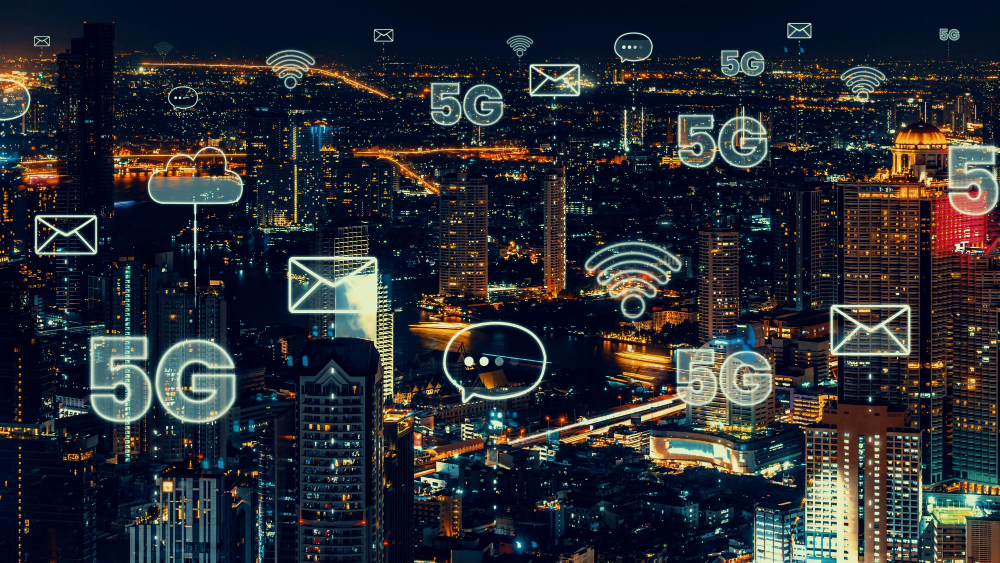
How to Troubleshoot Issues
Knowing how to troubleshoot issues will help you quickly address communication quality problems.
If your connection is slow or unstable, start by rebooting your smartphone.
If the issue persists, try reinstalling the eSIM profile from your device’s settings.
It’s also possible that your location has poor signal reception, so try moving to a different area and rechecking the connection.
If the problem continues, contacting your carrier’s support center and providing them with detailed information will allow you to receive professional assistance.
Being familiar with these troubleshooting steps ensures that you can maintain a stable connection even when issues arise.
Now, let’s go over some tips for maintaining communication quality.

Tips for Maintaining Communication Quality
Following these tips for maintaining communication quality will help ensure a consistently reliable internet connection.
Make it a habit to perform regular speed tests to keep track of your connection quality.
Optimizing your smartphone’s settings is also crucial—close any unnecessary apps or background processes to reduce network load.
Additionally, switching between Wi-Fi and mobile data when appropriate can help you maintain a stable connection.
When using public Wi-Fi, remember to implement security measures to protect your data.
These practices will help you maintain a secure and reliable internet connection throughout your trip.
Finally, let’s summarize how to use eSIM for a comfortable communication experience.

Ensuring a Smooth Communication Experience with eSIM
By leveraging eSIM, travelers can ensure a smooth communication experience during their stay in Japan.
Upon arrival, set up your eSIM and use communication quality apps to check your connection status.
Conduct regular speed tests and monitor the real-time performance of your connection.
If any issues arise, troubleshoot by rebooting your smartphone or reinstalling the eSIM profile.
To maintain quality, optimize your smartphone’s settings and close unnecessary apps.
By following these steps, you can make the most of your eSIM and enjoy a seamless travel experience in Japan.





