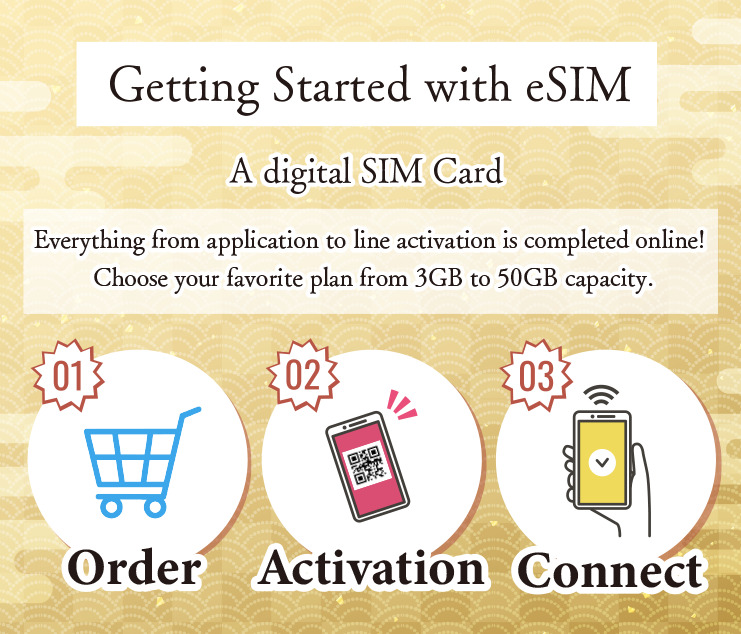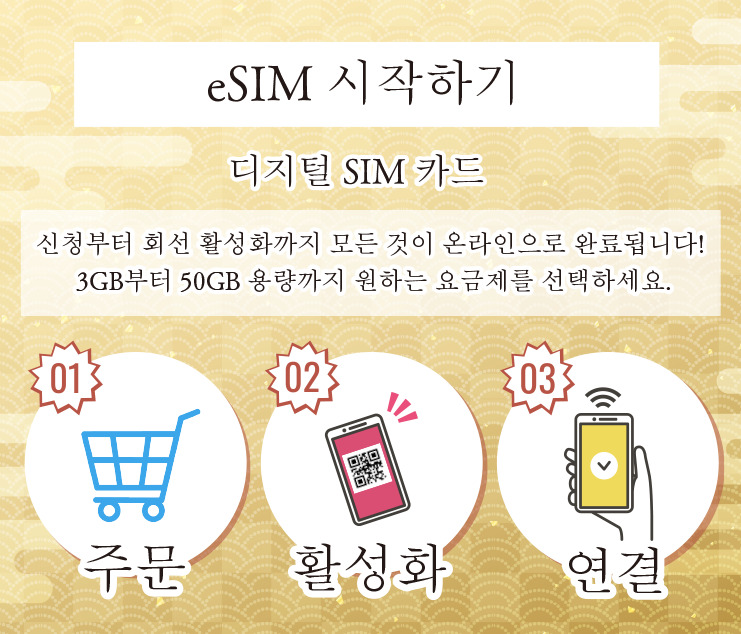eSIM for Japan 100GB|31Days
¥7,980
NTT DoCoMo 4G LTE/3G Network
In stock
- Checkout with confidence your payment is safe and secure.
- Powered by
eSIM Start Guid [Video]
Customer Center
eSIM Service Terms and Conditions
eSIM Start Guid [Video]
How To Use
【Video】eSIM Start Guid
Customer Center
Customer Center
Our eSIM is basically compatible with tethering, but some smartphone models may not be compatible.
If you are unsure, please call us at the number below for further confirmation.
+81 50-5835-2190
English, Chinese, Korean, Japanese, Portuguese, Spanish(24hours)
Thai(JST.10:00a.m – 6:00p.m)
Vietnamese, French, Russian, Tagalog(JST.10:00a.m – 7:00p.m)
If you are unsure, please call us at the number below for further confirmation.
+81 50-5835-2190
English, Chinese, Korean, Japanese, Portuguese, Spanish(24hours)
Thai(JST.10:00a.m – 6:00p.m)
Vietnamese, French, Russian, Tagalog(JST.10:00a.m – 7:00p.m)
eSIM Service Terms and Conditions
- This service requires a device that is unlocked (SIM lock free).
- This service requires a device that supports one of the (band) frequencies 4G LTE: (Band 1) 2,100 MHz; (Band 19) 800 MHz; (Band 21) 1,500 MHz; (Band 3) 1,800 MHz (some metro areas in Tokyo, Nagoya & Osaka) 3G: WCDMA/HSPA (Band 1) 2,100 MHz; (Band 19) 800 MHz.
- This service provides data communications only. Voice services like phone calls, SMS and MMS are not supported.
- This service provides mobile communications using the NTT DoCoMo network, at the theoretical maximum speeds advertised for each plan. Actual transmission speeds may vary, depending on the communications environment and your usage.
- This service does not permit the lending, renting or reselling of your service purchase to third parties.
- This service does not accept exchanges, returns or refunds after purchase, under any circumstances.
- Reliable & Fast Connection
- Tethering/Hotspot Available
- 24/7 Multiple Languages Support
What is RakuRaku JAPAN eSIM?
- What is an eSIM?
- An eSIM is an industry standard digital SIM. By using an eSIM, users can access Japan’s mobile network without a physical SIM card.
The main difference from physical SIM cards is that users can complete the transaction entirely online, as opposed to needing to purchase & receive physical cards.
At RakuRaku JAPAN eSIM, there are a wide array of purchasing options with great deals, so don’t miss out.
Please note that the RakuRaku JAPAN eSIM plan is network-only and no call services are available.
After purchasing an eSIM, you can activate it by using the passcode sent to your email address.
Have the best time in Japan by using our eSIM data services! - Can I use both a physical SIM card and an eSIM at the same time?
- This depends on the device you use. If your device supports dual SIMs, then yes, you can use both at the same time. If your device does not support dual SIMs, then you can only use one SIM card at a time.
- What kind of device supports eSIMs?
- All SIM-free devices that support eSIMs.
※If your device is not SIM-free, you cannot use an eSIM.
For unlocking your device’s SIM, you will have to contact your device’s provider or manufacturer. RakuRaku eSIM JAPAN will not be able to support inquiries about SIM locking, so be sure to note this before making a purchase. - What is a SIM-free device?
- A SIM-free device is a device that has no restrictions for SIMs.
Your device’s SIM may be locked or restricted, depending on the country of purchase, network operator, or store of purchase. Please check if your device is SIM-free before purchasing an eSIM. - How can I check if my device is SIM-free or not?
- For iPhone users:
Go to Settings > General > About > Carrier Lock
If it says “No SIM restrictions”, then your device is SIM-free.
If it says “SIM locked”, then your device is SIM locked, and you will have to unlock this prior to using an eSIM.
For Android users:
(Procedures may vary depending on the maker of your phone)
Go to Settings > Device Information > SIM Card Status > SIM Lock
If it says “No SIM restrictions” or “SIM allowed”, then your device is SIM-free.
If you need further assistance, please contact your place of purchase or the maker of your device.